Digital Wallets
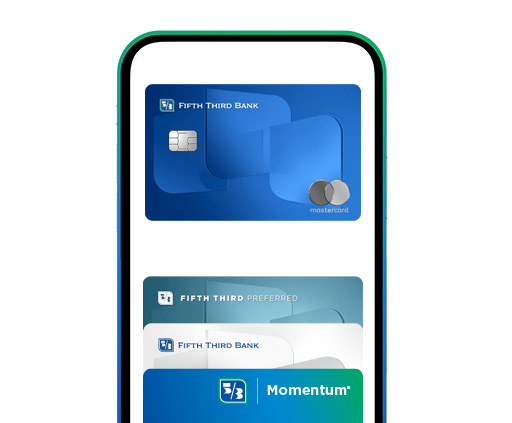
Payments Made Simple, Seamless, and Secure.
With a secure digital wallet, you can pay with your phone in-store, online, and in apps with just your device and your eligible Fifth Third credit or debit card. With online and mobile banking—plus digital wallets—on-the-go banking has never been easier.
Add Your Card to a Digital Wallet
It’s easy to add your Fifth Third credit or debit card to your preferred digital wallet. Click on the logos below to learn more about digital banking services:
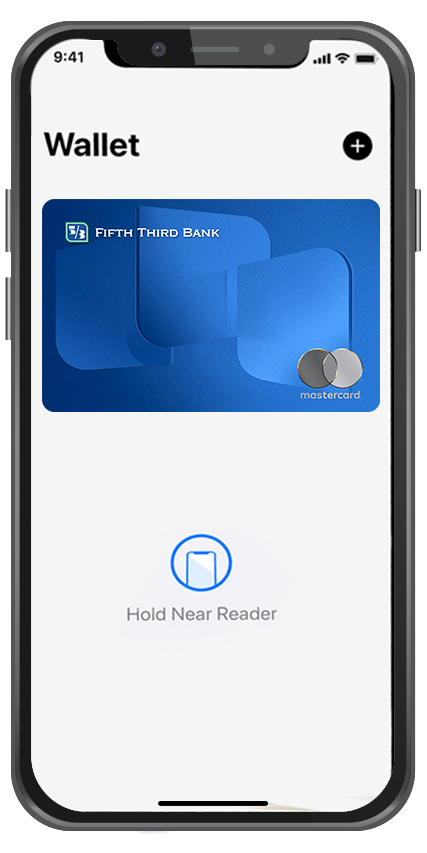
Add your card to Apple Pay®:
- On your iPhone, open the Wallet app.
- Tap (+) to add your card.
- Enter your eligible Fifth Third Credit or Debit Card information or scan card.
- Verify your card for security purposes.
- To make a purchase, just tap and pay with your device or your Apple® Watch.

Add your card to Google Pay®:
- Using your Android® device, download the Google Pay app.
- Tap the (+) sign in the app to "Add your Card."
- Enter your eligible Fifth Third Credit or Debit Card information.
- Verify your card for security purposes.
- To make a purchase, just tap and pay.

Add your card to Samsung Pay®:
- Download the Samsung Pay App & login.
- Select the "Add your Card" option.
- Enter your eligible Fifth Third Credit or Debit Card information.
- Verify your card for security purposes.
- To make a purchase, just tap & pay!
How Do Digital Wallets Work?
Digital wallets are accepted at many places where you shop. Look for these logos at checkout:
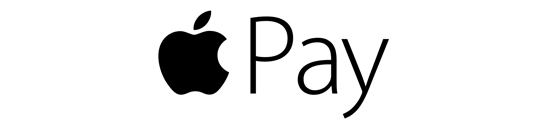


![]()
In-Store Purchases?
- Look for the logo at checkout.
- Open your device’s digital wallet—you can double click the side button or the home button on your device.
- Authenticate your phone with biometrics or your passcode.
- Hold your device near the screen on the card reader—or near the contactless logo
- Done! When you hear the beep, the transaction is complete!
In-App or Online Purchases
- Look for the logo at checkout.
- Click on the logo to pay with your wallet.
- Confirm transaction details—including prefilled billing and shipping addresses.
- Double-click the side button or home button on your device.
- Glance at your device or use your fingerprint to authenticate.
- Done! When you hear the beep, the transaction is complete!
Rest Easy: Your Digital Banking Information Is Secure
- Using a digital wallet requires unlocking your device
with a PIN or biometric authentication.
- Using a digital wallet requires unlocking your device
- Digital wallets use an encrypted account number,
unique to your device.
- Digital wallets use an encrypted account number,
- This unique number is used only once to pay
at check out, providing extra protection and
shielding your actual card number.
- This unique number is used only once to pay

Featured Products
Start making fast, secure payments right from your device with a Fifth Third personal or small business credit or debit card.

Fifth Third 1.67% Cash/Back Card.
Earn unlimited 1.67% cash back with every purchase.
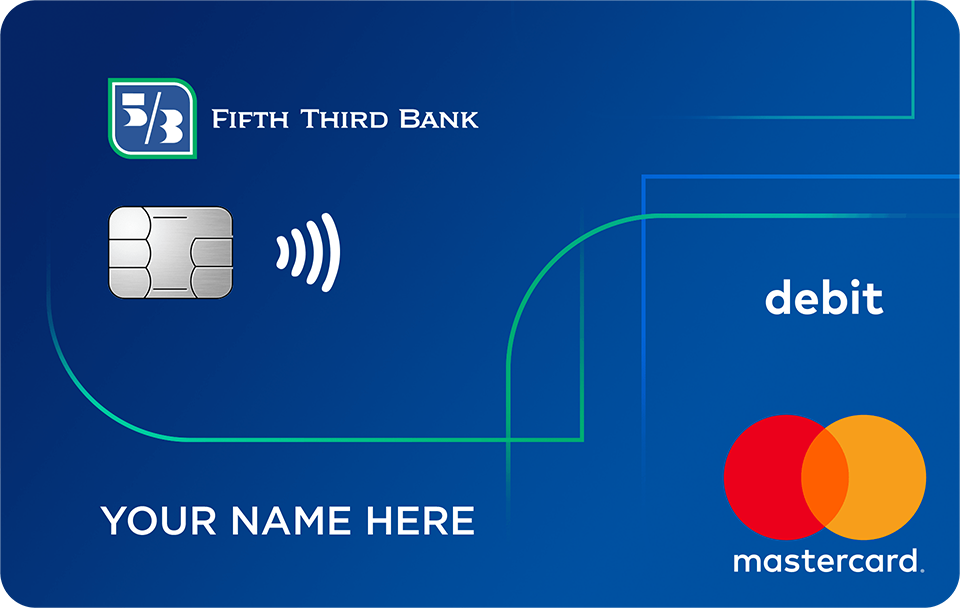
Fifth Third Contactless Debit Card
Tap to pay and go on your way with the Fifth Third Contactless Debit Card.

Fifth Third Preferred Cash/Back Card
The Fifth Third Preferred Cash/Back Card is offered exclusively for Preferred Banking clients.

Fifth Third Secured Card
The Fifth Third Secured Card is a great way to build or rebuild your credit.


